Internet Radio with WinAmp
When you start up WinAmp, it will look something like this.

WinAmp should be set to whatever radio station your were playing the last time you ran WinAmp. But when you start the program up, the music will be stopped. To start playing that station again, simply click the Play button in the main WinAmp module. (In these pictures, the main WinAmp module -- the main part of the program -- is the little top rectangle, with the word "WinAmp" on its title bar).

If you want to choose a different radio station from those already listed in your Bookmarks, click on the Bookmarks label (in the "Media Library" window); this will display (in the window to the right) a list of stations that have been bookmarked.

To play one of these stations, just double-click on the name of that station. (In the picture below, for example, "SKY.FM -- Mostly Classical" can be clicked to play that station; or some other Bookmark Title, to play some other radio station.)
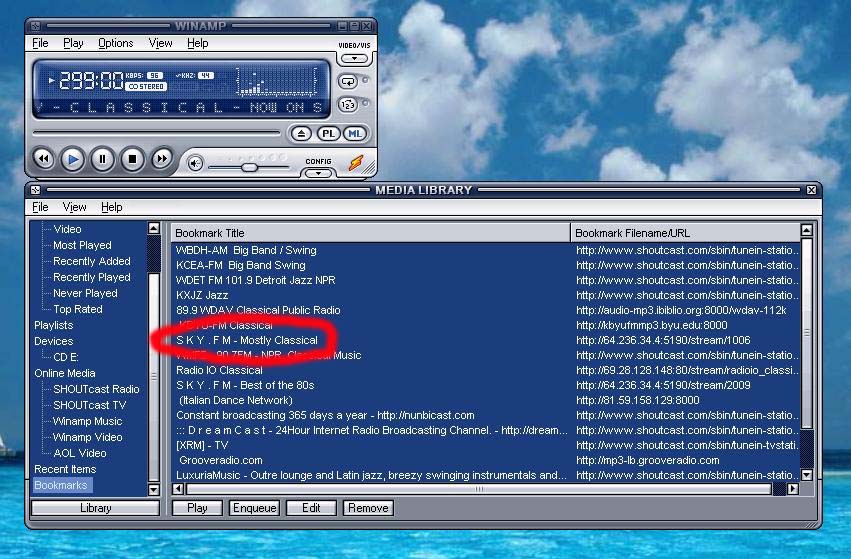
Once the station is playing, you can adjust the volume of WinAmp with your keyboard.
- To increase the volume, hold down the Alt and Control keys, and press the Up Arrow button.
- To decrease the volume, hold down the Alt and Control keys, and press the Down Arrow button.
(Note: this will work even if you're using some other program; you don't need to switch back to WinAmp to adjust the volume.)
WinAmp can make you a list of hundreds of additional online radio stations. To get this list, click on the "SHOUTCast Radio" label.
You can also find more radio stations on the web. Do a search for "streaming radio winamp," and add whatever other words you want to the search -- for example, "jazz" or "Chinese news," or whatever. A radio station with internet radio for WinAmp will have a link for its playlist. When you click on that link, the playlist will be opened by WinAmp, and WinAmp will begin playing that radio station.
If you're playing a station that's not already stored in your bookmark list, you can add the station to the bookmark list. Click on the "File" menu in the main WinAmp module.

When the File menu drops down, click on "Play Bookmark," and a sub-menu will appear on the side. In this sub-menu, click "Add current as bookmark".
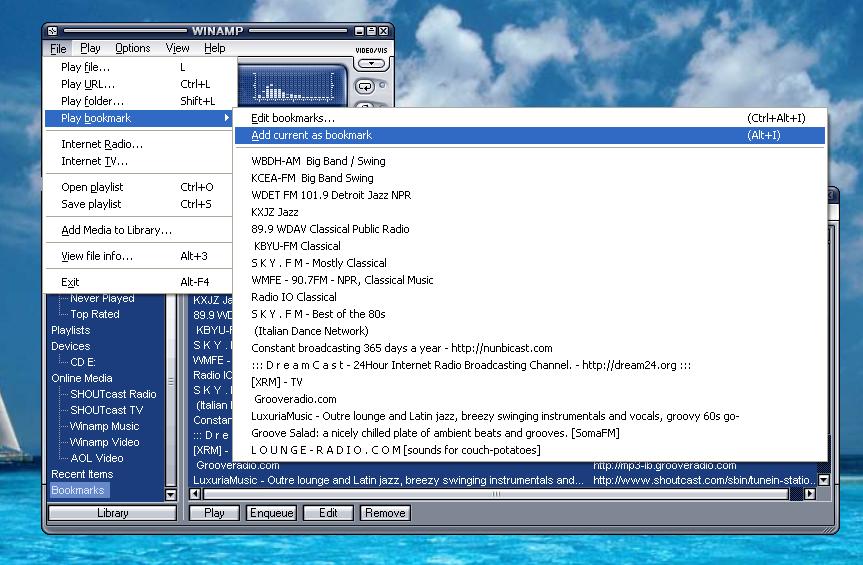
The station you are currently playing will be added to the bottom of your bookmark list.