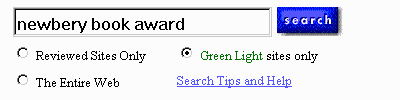Project Code Name: Boil the
Cabbage.
Student Worksheet
Open your browser and find the "Search"
on the hot list task bar or in the
Menu bar. This should bring up a list of search engines.
You may use the "Teacher's choice" option on the student
worksheet if you wish to have the students use a different engine.
I have constructed a webpage of search engines. Using your
World-Wide Web browser, have your students
"Open File:"
or click on Magellan below: (it may be necessary in this case to
use the "back" and "forward" buttons on your browser)
| . |
Choose a Search Engine below |
| . |
|
Step 2
Select the Magellan browser and
have the students check the "green light" box.
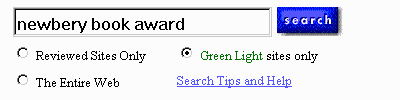
- Now, have your students
type in "newbery book award" as above and click on the
search icon. There should soon appear a list of possible
links associated to your keyword newbery. One of the
choices will likely be "Awards for Childrens Books." Click
on the underlined title
Awards for Childrens Books
to find the name of the 1992 Newbery Award winner.
Step 3
Now find the answers to the questions on the
Search Sheet provided by the teacher.
Student Search Sheet
- Question:
- Mine location:
- Answer:
- Question:
- Mine location:
- Answer:
|