- Step 1
Open a computer drawing/painting program. Examples of
such programs are:
- McDraw or Claris Works on the Macintosh.
or
- MsPaint on an IBM compatble.
- Step 2
Design the background for your webpage project. An Escher-type
background project is shown below. Use a piece of paper with grids
to copy this design. Or create you own design on a piece of
paper with grids.
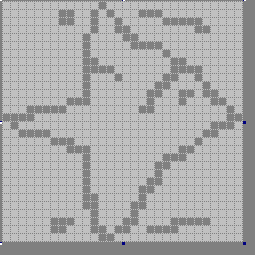
- Step 3
Now using your design and the computer drawing program with grids,
place the design onto the computer screen
using the computer drawing program..
Save your work periodically onto a file
in your folder or disk.
- Step 4
Discuss your design with your teacher.
- Step 5
Convert your file into a gif or jpeg
by following your teacher directions.
- Step 6
Add the Image to your webpage as a background by changing the
BODY tag, for example:
< BODY BGCOLOR=#8888EE" BACKGROUND="*.gif" TEXT="000000" >
where the "*" is replaced by the name of your image file.